Have you ever closed a website because going through the basic functions felt tiresome? Or uninstalled an application because the design was too complicated? If you are someone who wants to make a career in design, you must have thought of many things that could have made the application’s design better or the website experience easier.
Picking one from UI and UX may seem a daunting task but worry not, Brucira is here to help you understand which career choice would suit you better. First things first, let’s understand how UI and UX are parts of the same coin and yet so different.
The difference between UX and UI design
UX design deals with the overall experience of using the application or the website whereas UI design is all about how the product’s interface functions and looks. Let’s take an example to understand it better.
You walk into a store. You see the perfect outfit. The design looks appealing to your eyes. That can be called the UI. You try the outfit. Made from the finest material, your overall experience of wearing the outfit turns out to be comfortable. That’s the UX part of it.

The UX design comes first in the product development process. The user’s journey is mapped out. Questions like “What kind of features the user will need?, “What steps would they have to take to complete an action?”, “What will make the checkout process easy?” are asked at this stage. Once the blueprint is mapped out, the user interface design addresses all the visual aspects on the user’s journey like the color schemes, icons, imagery, etc.
Why are both of them crucial?
You installed a productivity tool. The design and color tones look great. But when you actually use it, the tool starts lagging or performing the basic tasks takes a lot many steps. A great UI will never make up for a poor UX. The same is the case for the opposite. When you visit a website, you find that all the functions are easy to perform. But the color tones are such that reading things becomes difficult. Would you continue using that website? Probably not.
A good product or website will need both UI and UX designers to be top-notch at their work. Now that we have established both roles are super important, let’s go about finding which one is the perfect choice for you.
What does a UX designer do?
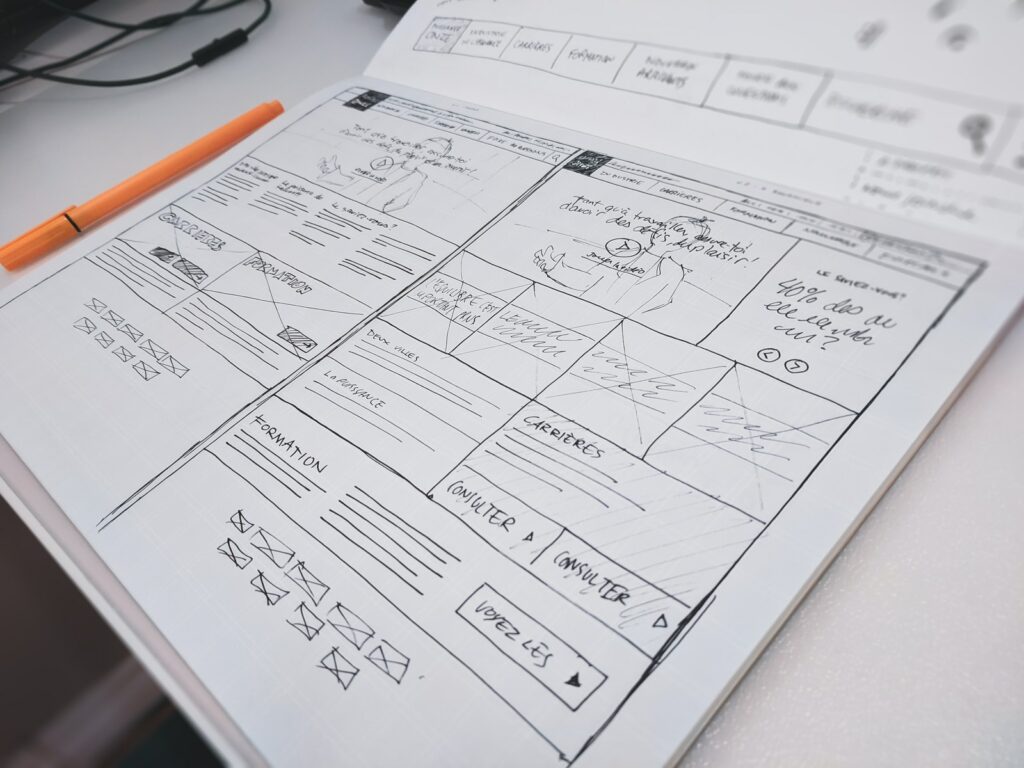
A UX designer’s ultimate purpose is to create easy, relevant, efficient and all-round pleasant experiences for the user. The typical tasks and responsibilities involve:
1. Strategy
Is the aim of the website to get more people to sign up? Or to raise awareness about the product? Based on the goals, the UX designer conducts a thorough analysis and develops the strategy.
- Conduct competitor analysis
- Extensive user research and customer analysis
- Devise product structure and strategy
- Think through additional features
2. Prototyping and Wireframing
A UX designer creates wireframes that include basic designing or the structure of a product after which interactive prototypes are made.
- Wireframing
- Prototyping
- User testing
- Development planning
Execution
The coordination becomes utmost important at this stage to resolve any issues and ensure that the final product successfully meets the goals you started with.
- Coordination with UI designers and developers
- Analysis and tracking goals
What does a UI designer do?
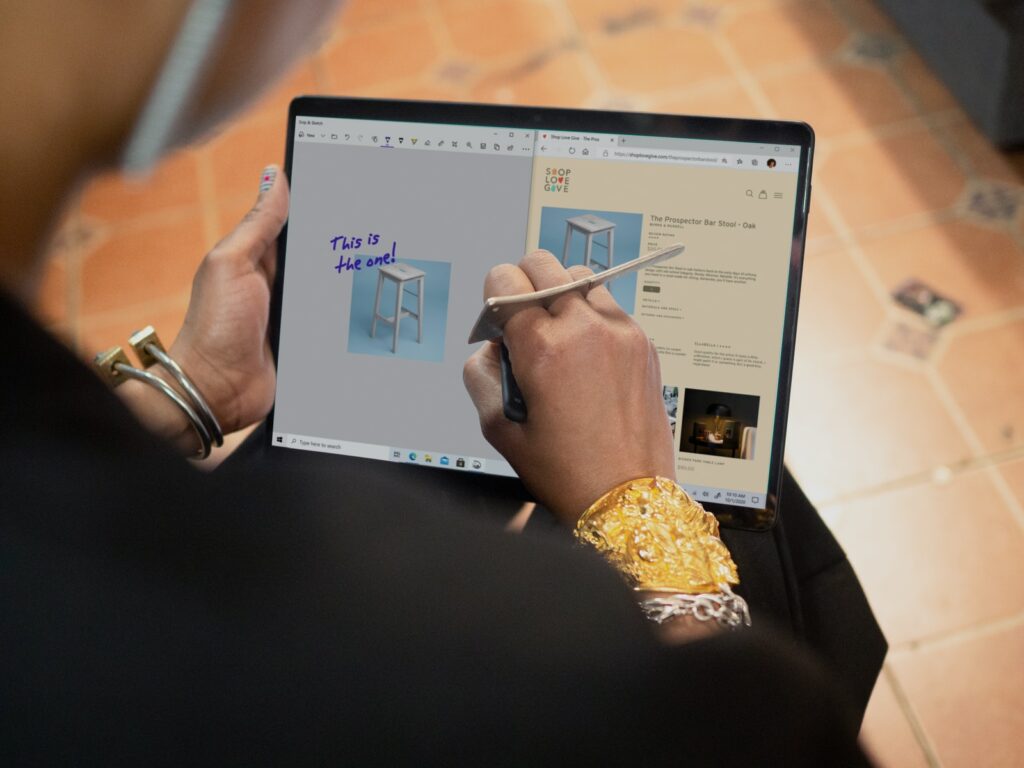
A UI designer is concerned with the creative and visual part of designing which includes everything from the icons on the web page to the color schemes used in the application. They work on the blueprints designed by the UX designers and add a touch of beauty and interactivity to the site. The typical work responsibilities include:
1. Visual Experience of product
Picking out the color schemes, designing the layout of the drop down menu, finalizing the icon size; all takes place over here.
- Design research
- Customer analysis
- User guides and storylines
- Graphic development and branding
2. Interactivity and Responsiveness
Both UX and UI designers might collaborate for this but the UI designer is responsible to apply the idea visually.
- UI prototyping
- Interactivity and animation
- Adaptation to all screen sizes and devices
- Implementation with developer
Which career choice would be the right fit for you?
If you’re empathetic, have a knack for problem solving and analyzing, communicating with people, UX design could be a go-to field for you. On the other hand, if you are more into the creative side of things, have a keen eye for aesthetics and making the technology user friendly, accessible and beautiful, UI design could be the perfect place to start with.
What if you have skills and a liking for both these choices? Welcome to the camp of all-round designers.
Want to know about the top 5 qualities a designer must have? Read our blog here.
Either ways, if you are really passionate about UI or UX, you definitely check out ruttl– our latest visual feedback tool that helps you collaborate on web design projects. With ruttl, you can make live edits, tag team members on comments, and make pixel-perfect websites!
Follow us for more insight on work culture, product design, and more: LinkedIn | Instagram | Dribbble | Twitter













